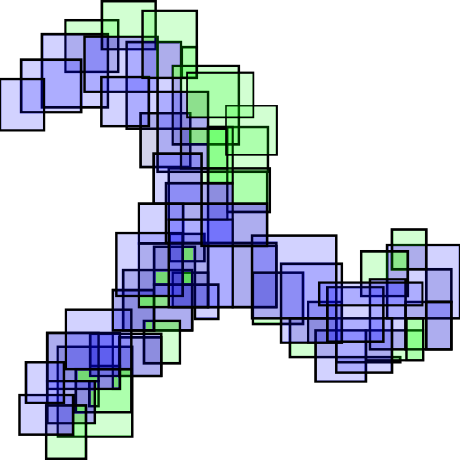Installing Kubernetes Using kubeadm
2017-03-20 (updated: 2023-12-14 )
The deployment of Kubernetes has become a little easier using the kubeadm tool. The tools are still in alpha and the guide is still not as thorough as I would have hoped.
Installing Flannel as a Pod Network
Once you’ve completed the first two steps, you should have a working master node.
To add additional child nodes you must install a pod network.
I chose to install Flannel but there are other options available.
Make sure that CNI is installed and the directories /opt/cni and /etc/cni/ exist.
To install Flannel, run the following command:
kubectl apply -f https://raw.githubusercontent.com/coreos/flannel/master/Documentation/kube-flannel.yml
After the image has been deployed, the kubedns “ContainerCreating” status should be resolved. You should have the following listing:
default kube-flannel-ds-dhqh7 2/2 Running 0 19h
kube-system dummy-2088944543-r1sgp 1/1 Running 0 19h
kube-system etcd-fooxert-prd 1/1 Running 0 19h
kube-system kube-apiserver-fooxert-prd 1/1 Running 0 19h
kube-system kube-controller-manager-fooxert-prd 1/1 Running 0 19h
kube-system kube-discovery-1769846148-5xt3v 1/1 Running 0 19h
kube-system kube-dns-2924299975-31vzt 4/4 Running 0 19h
kube-system kube-proxy-ndgfh 1/1 Running 0 19h
kube-system kube-scheduler-fooxert-prd 1/1 Running 0 19h
Adding Child Nodes
To add child nodes to your cluster, run the join command that was output by the kubeadm init command.
kubeadm join --token <token> <master-ip>
If you get any preflight check failures, check that the Kubernetes tools and docker were installed correctly. In my case, I was using Ubuntu 15.10 and docker-engine was not installed correctly, even though I followed the installation instructions.